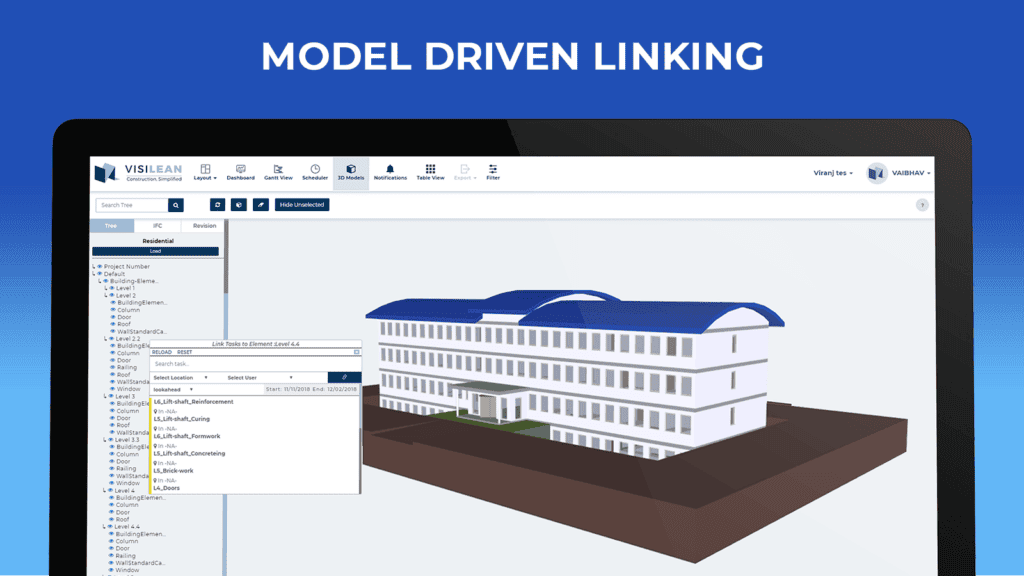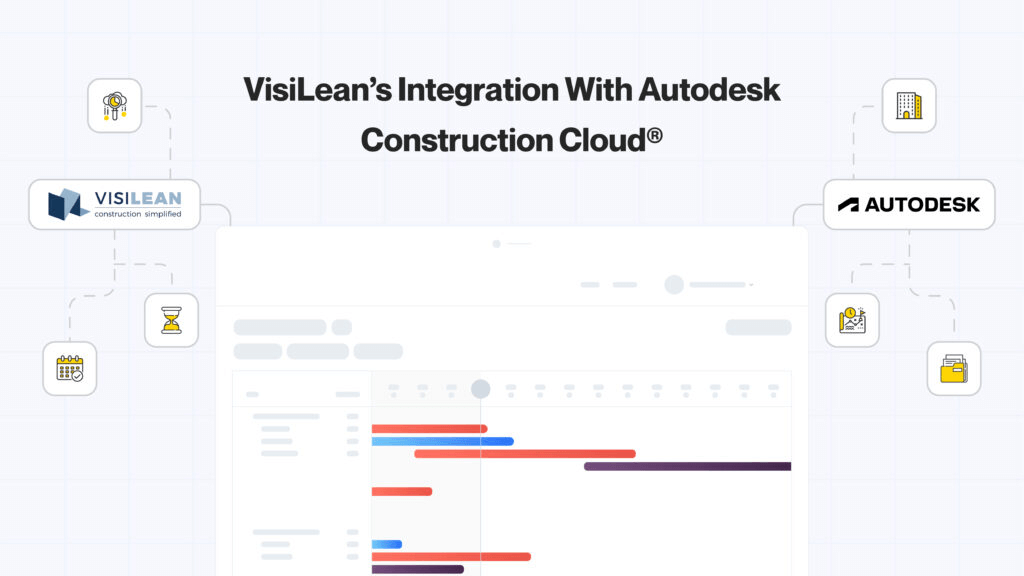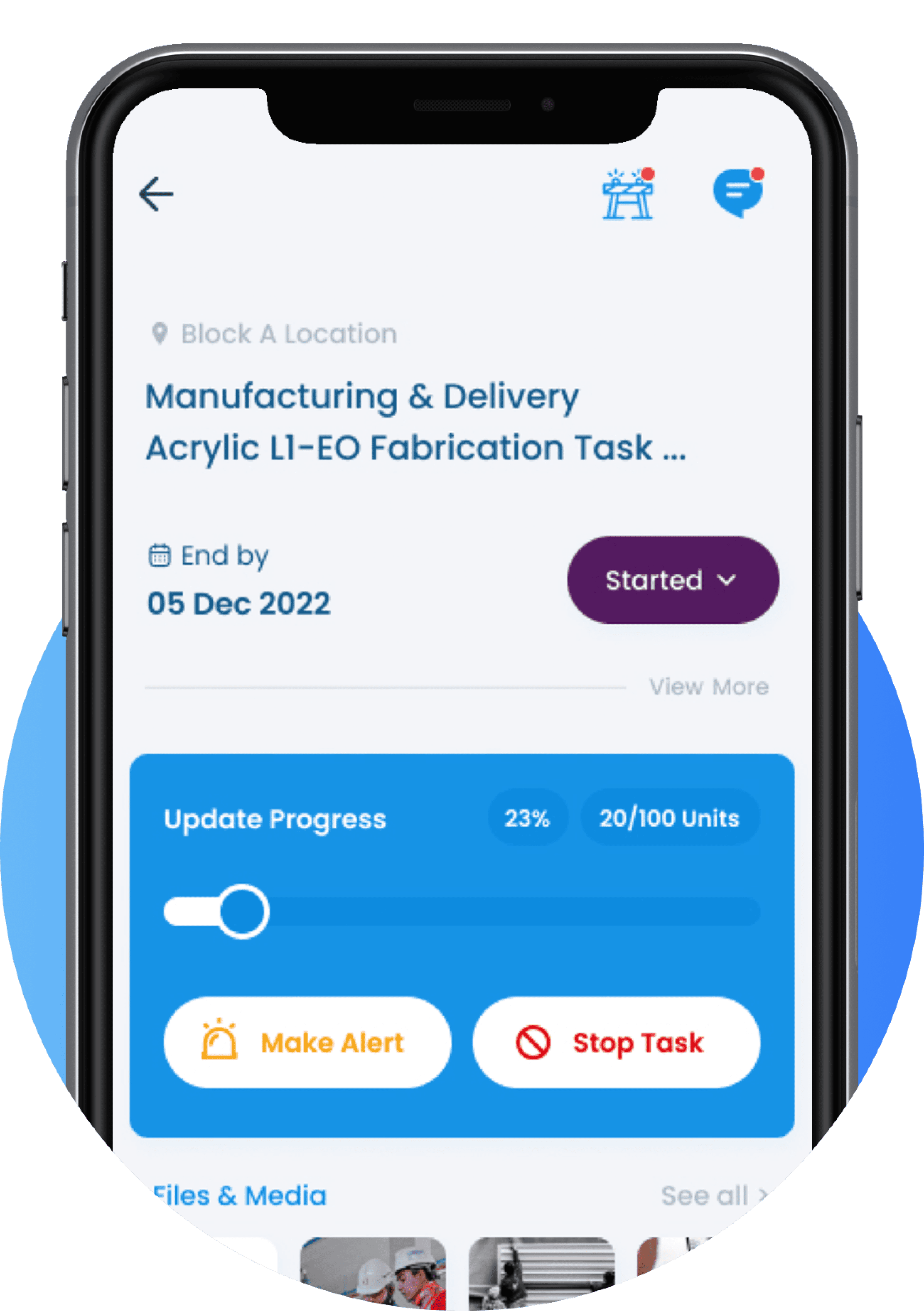VisiLean is a web based production management system that provides a unique “Web 4D” feature. To enable the model linking with the plan, the users had to manually link each element with the task in the earlier version. With our newly released feature, now the model linking is faster and easier.
It’s now possible to create links to activities directly from the BIM tree:
- The user starts with right clicking an element in the BIM tree.
- A popup window will appear providing the list of activities according to the specified filters, i.e. a given time window, by task owner or location.
- Based on the element-schedule relation one or several activities can be linked to a particular element.
- When things are ready, the user will press the blue link symbol and the links are made.
There is no need for users to complete the linking process at the start of the project. When following the last planner process, linking the model to the plan in shorter intervals makes it less cumbersome as compared to linking the whole model in the beginning. Finally viewing the tasks for the coming week makes it easier and provides a visual way to execute things on site.